Omnigrid Rulers - Right First Time
Posted by Liz Holpin Director of The Cotton Patch
When I was learning patchwork I remember Louise Glover who taught our Cotton Patch classes in the 1990s always emphasising that we should "Measure Twice and Cut Once".
We really need to get it right first time - sometimes it's because we have a certain amount of fabric to play with and we know the shop doesn't have any more! Pressure!!!
Not only that but accurate cutting is essential for accurate piecing and that makes EVERYTHING so much easier especially for quilts like these. Joy Edgington does excellent Introduction and Lap Quilt Classes that give you a firm foundation in how to cut accurately. You can see the schedule of Joy's Classes at Pastures New Quilting - they are held at the Cadet Training Centre in Shirley, Solihull, England.
So, here are some Rotary Cutting Tips and Techniques and Introduction to the Basic Rotary Cutting Rulers from Omnigrid. Thank you to Prym Consumer USA for the photos.
6" x 24" Rulers are available from Omnigrid in either the original yellow Omnigrid version or the Omnigrip version. The Omnigrip has a special surface on the underside which helps prevent slipping. It is useful if you are new to rotary cutting, especially when you are first learning the technique. Some people prefer the Omnigrid. It's your choice.
If the 6" x 24" Ruler is purchased with the Medium Omnimat (24" x 18") you can cut patchwork fabrics, which are normally double-folded, straight off the bolt; most patchwork fabrics are 42-44" wide. The 24" x 18" mat is a great size for giving as a gift to a new quilter. Also, you can get some good starter set offers on Mat,Cutter, Ruler sets.
The 12-1/2” square ruler squares up blocks 12-1/2” and smaller. It’s one of the most common block sizes and usually we recommend that this is the second ruler you buy.
1. Flip up both black levers to release suction cups.
When I was learning patchwork I remember Louise Glover who taught our Cotton Patch classes in the 1990s always emphasising that we should "Measure Twice and Cut Once".
 |
| Accurate Cutting + Accurate Piecing = Happy Quilters! |
We really need to get it right first time - sometimes it's because we have a certain amount of fabric to play with and we know the shop doesn't have any more! Pressure!!!
Not only that but accurate cutting is essential for accurate piecing and that makes EVERYTHING so much easier especially for quilts like these. Joy Edgington does excellent Introduction and Lap Quilt Classes that give you a firm foundation in how to cut accurately. You can see the schedule of Joy's Classes at Pastures New Quilting - they are held at the Cadet Training Centre in Shirley, Solihull, England.
So, here are some Rotary Cutting Tips and Techniques and Introduction to the Basic Rotary Cutting Rulers from Omnigrid. Thank you to Prym Consumer USA for the photos.
We've been stocking Omnigrid Rulers and Mats since we started The Cotton Patch in 1990. The reasons we really like this brand are as follows:
- Consistent measurements from ruler to ruler - they are laser cut to within .002 inch accuracy
- The grid lines show up on light and dark fabrics
- They feature uniquely patented double site lines in yellow or green and black
- Printing on their underside eliminates viewing distortion
- They’re made of durable, premium quality acrylic
- They feature smooth laser cut edges
Omnigrid rulers come in many different sizes and I’ll focus on some of the most popular ones and how they’re used.
The first one
that we recommend you get for Patchwork and Quilting is the 6” x 24” which is a basic all-purpose ruler, perfect for
beginners. It’s great for cutting long strips, borders and bias pieces.
 |
| First Cut - Straightening the raw edges |
First Cut – straighten raw edges
- Fold fabric in half lengthwise.
- Place ruler on right-hand edge of fabric (use opposite side for left handers).
- Line up grid lines on the width of the ruler with fold in fabric.
- Rotary cut along edge of ruler, walking your fingers and thumb across ruler as you cut – apply firm pressure as you go.
 |
| Cutting Strips using the 6" x 24" Omnigrid Ruler |
Cutting Strips
- Turn cutting mat so fabric is on right-hand side (opposite for left handers).
- Place ruler over cut edge of fabric at desired width. Make sure vertical lines of ruler are parallel to the cut edge of fabric.
- Horizontal lines of ruler should be parallel to fold of fabric.
- Cut fabric strip
6" x 24" Rulers are available from Omnigrid in either the original yellow Omnigrid version or the Omnigrip version. The Omnigrip has a special surface on the underside which helps prevent slipping. It is useful if you are new to rotary cutting, especially when you are first learning the technique. Some people prefer the Omnigrid. It's your choice.
If the 6" x 24" Ruler is purchased with the Medium Omnimat (24" x 18") you can cut patchwork fabrics, which are normally double-folded, straight off the bolt; most patchwork fabrics are 42-44" wide. The 24" x 18" mat is a great size for giving as a gift to a new quilter. Also, you can get some good starter set offers on Mat,Cutter, Ruler sets.
The 6” x 12” ruler is a very handy size for classes. It’s ideal for
cutting folded fat quarters into strips or making secondary cuts on
strips. You can easily turn it for making quick short cuts.
 |
| Cutting Squares from Strips using the 6" x 12" Omnigrid Ruler |
 |
| Cutting Half Square Triangles using the 45 Degree Angle on the 6" x 12" Omnigrid Ruler |
Making a Pinwheel Block
- Cut strips of fabric in two colours.
- Layer strips together and subcut into squares the same width as strips.
- To cut half-square triangles, place 45° angle line of ruler along edge of square. Cut diagonally through centre of each.
- Sew one triangle of each colour together, on long sides, to create a square. Arrange squares so colours are alternating to create a pinwheel design and stitch together.
3" x 18"
The 3” x 18” ruler is portable, with extra length for versatility. Great for cutting sashing with ease! A useful ruler for taking to classes. |
| Cross-cutting with the Omnigrid 3" x 18" Ruler |
Making a Four-Patch Block
- Cut two strips of fabric in two different colours.
- Stitch together on long edge, and press seams.
- Subcut strips into pieces same width as the original strip.
- Sew together two of the subcut pieces, rotating one piece 180° to form a four-patch square.
 |
| Using the 3" x 18" Ruler to cut Diamonds |
Making Strip-Pieced Diamonds
- Cut two strips of fabric in two different colours.
- Stitch together on the long edge and press seams.
- Place 45° angle line on ruler along the edge of your fabric.
- Subcut strips into pieces same width as the original strip.
- Sew together two of the subcut pieces, rotating one piece 180° to form diamond.
The 4” x 14” ruler is quick and easy to manipulate. Cut folded fat quarters into strips.
 |
| Using the 4" x 14" on the Omngrid Foldaway |
Making a Simple Seminole Design
- Cut four strips in four different fabrics.
- Stitch strips together on long edge, and press seams.
- Subcut strips into pieces same width as the original strip.
- Position strips to create a multi-colour diamond effect. Stitch together.
12 1/2" Square
The 12-1/2” square ruler squares up blocks 12-1/2” and smaller. It’s one of the most common block sizes and usually we recommend that this is the second ruler you buy.
Squaring up Blocks - an essential quilt-making skill!
So, now we've gone through the basic Omnigrid rulers, let’s talk about
some of the accessories for rulers such as InvisiGrip and the Double Patchwork Ruler Grip.
Invisigrip is a clear, non-slip material that you apply to your
rulers to prevent slipping when rotary cutting. It is easy to apply and does not obscure the
markings. When you want to apply pressure it prevents rulers from
slipping but slides easily when no pressure is applied.
 |
| Invisigrip |
Double Patchwork Ruler Grip
If you find holding the ruler difficult for whatever reason you may find it makes things easier to have a large handle to hold onto. This is a great addition to your tools cupboard.
Its for smooth rulers like the Omnigrid and Omnigrip and attaches in seconds.
Instructions for using the Double Patchwork Ruler Grip:
1. Flip up both black levers to release suction cups.
2. Place Ruler Grip against surface.
3. Gently press down on Grip while
flipping down both levers.
4. Position ruler or template for cutting and
press down on Grip to keep ruler in place.
To remove Ruler Grip, flip
up both levers and slide finger under suction cups to break the seal.
Well we hope that you found this useful - Happy Cutting!


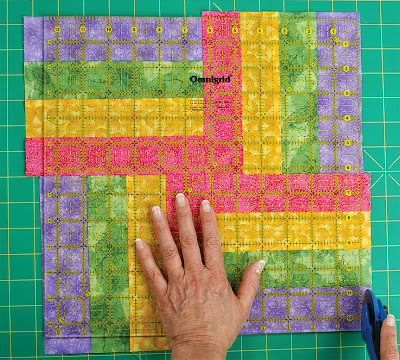




Comments